After a week hiatus while I've been seeing the sites in Our Nation's Capitol and my PC has been sitting here languishing, I have returned to finish this machine and hopefully turn it on to see if it works.
First thing: research!
According to this article from Intel, which I'd consider a trustworthy source, I can plug in the 3-pin chassis fans into the 4-pin headers. Okay, so let's plug those in.
Also, the Q-connector is still bugging me. I'm not sure I got all the plugs on the right pins, which will lead to things like the power button not working, or HD lights not blinking. I can buy one here, or call customer service and deal with that. I asked my friend Joe if he had one and he graciously let me rummage around in his parts boxes, but I think all of his were already in his various PCs. In the end, I just leave them all plugged in directly to the motherboard and hope.
So the last thing to do before turning it on is to install the video card. I got an Nvidia GTX670, which is supposed to do great things in the power management department. Joe says ATI cards still have better power management, but the one set of ATI cards I've had were a nightmare of bad drivers. Actually, that's not true. I have an ATI Mobility Radeon 5850 in this laptop and it has been fine for everything, although I tried updating the drivers from ATI and not from Alienware and everything went kerflooey until I restored the Alienware drivers.
I digress.
Holy shit, this video card comes with a poster. I assume I'm supposed to be so proud of my video card I'll want to decorate my walls with marketing materials for it.
And stickers! I like stickers on the case, but these stickers are really big. The motherboard has a big sticker too. I may forego stickering my Batman case.
This is a beast of a card. It comes with power connectors, but, once again, the ones that came with my power supply are black, and look better.
Simple and quick to get it in. Now to get the power to it...
The correct power cables are conveniently labeled PCI-E, and this card needs two of them. I'm not doing an SLI setup, as one of these cards is plenty at the moment.
So that's it. The next thing to do is plug it in and fire it up. My next worry is whether the BIOS supports my CPU. According to this website, if I have a BIOS earlier than 0801 then I have to flash it, which will be a whole other adventure, but I don't know what BIOS I have until I boot it up.
To start I'm going to leave the covers off the case, and just plug in the monitor, mouse, and keyboard. Fingers crossed.
The old beast. I suppose even gigantic PC fashion changes, because five years ago the clear case with lots of blue LEDs and chrome on the front was awesomely cool. Now it feels like something from the 80s. Black is in. This case was also my first one that wasn't a beige box.
IT BOOTS! I have BIOS 1015 on the board, so yay! No flashing of the BIOS.
This is the most high tech BIOS setup screen I've ever seen. I'm used to blue DOS-looking stuff. The clock is 12 hours fast, so I fix that.
This is also whisper quiet. The first thing I check is the CPU fan, and guess what? It's facing the wrong way. I have to take it out and turn it around. Time to unplug and get that done before I get too comfortable.
That's done, and yes, there was an arrow indicating the airflow direction on the side of the fan. Once I got it out it was right there. Whoops. Time to plug it back in and hopefully get an OS on this puppy.
I have a scare when I turn it on a second time and nothing happens. I see red lights on the motherboard. Uh oh. Oops, forgot the plug in the monitor. I plug it in and everything seems okay. I open up my new copy of Win7 Professional, and pop it in the blu-ray drive.
...
It's now 2.5 hours later. I don't have many pretty pictures to show here. I've got Win7 in, all the drivers for everything, and then got Chrome in and working, and Steam. I had a bit of confusion because my SSD was showing up fine in Win7 but the HD wasn't showing up at all. This article explained it, and made a new volume, calling it "Thelibrary." Except now everything is still pointed to my C: drive. I found how to point the libraries (My Documents, My Pictures, etc.) to new folders on my E: drive.There's also this bit of regedting to have your programs and your programs (x86) folders over there. That's a bit scary because I've now already got programs installed on the C: drive, so will those be lost? And where will Windows look for itself? It seems dangerous to regedit that.
Now I've got to move the Steam folder over to E:, and then I've got to pull the HD out of the old computer and install it in the new to copy everything over. I could just leave it in there, but I like to think I have the fully working old computer to do something with, maybe a media computer.
****
It's now a day later, and I feel like I've traded the headaches of a really slow HD for having the small but fast SSD with the large but not quite as fast HD (though it's still faster than my old HD). I've got to tell Windows that all my data is over on another drive, and I've got to move Steam over to the big drive. Some programs will let you install to a non-standard directory, others don't even bother to ask. I haven't even installed the big ones, MS Office and Adobe CS5. I worry that if I put them on the SSD, I'll have too little space left for the various programs that are too crappy to let you install anywhere but C:\Program Files.
I've got one last thing to do, and that's pull the HD out of the old PC, and install it in the new one to copy everything over. I still have plays I wrote in 1987 on a floppy drive. My Documents folder runs to about 50 GB.
I open up the old case. Hello old friend.
Yeah, I know, my cabling isn't exactly neat. I quickly pull out the old HD and put it in the new rig. God these drive bays make things easy. I remember having to screw my hard drive into the chassis and losing screws constantly. I don't even need to get the screwdriver out for this operation.
And with a little re-plugging of all my various drives, I now have 2.5 TB of storage in the new PC. I may just leave that drive in here.
I spend the rest of the day copying things over and installing various software. This is fun. There is one more thing.
I go for the small, tasteful stickers on one corner of the case.
Some stats:
The old system Windows Experience Index: 5.9
Processor 6.0
RAM 6.0
Graphics 7.3
Gaming Graphics 7.3
Hard disk 5.9
New system Windows Experience Index: 7.5
Processor 7.5
RAM 7.9
Graphics 7.9
Gaming Graphics 7.9
Hard Disk 7.7
That's a scale of 1 to 7.9
I wanted to compare the 3DMark benchmarks but my old system didn't support DirectX 11, so I had to use 3DMark Vantage. 3DMark Vantage crashes during the first benchmark on my new system, so I don't have a comparison number.
I would say it's faster.






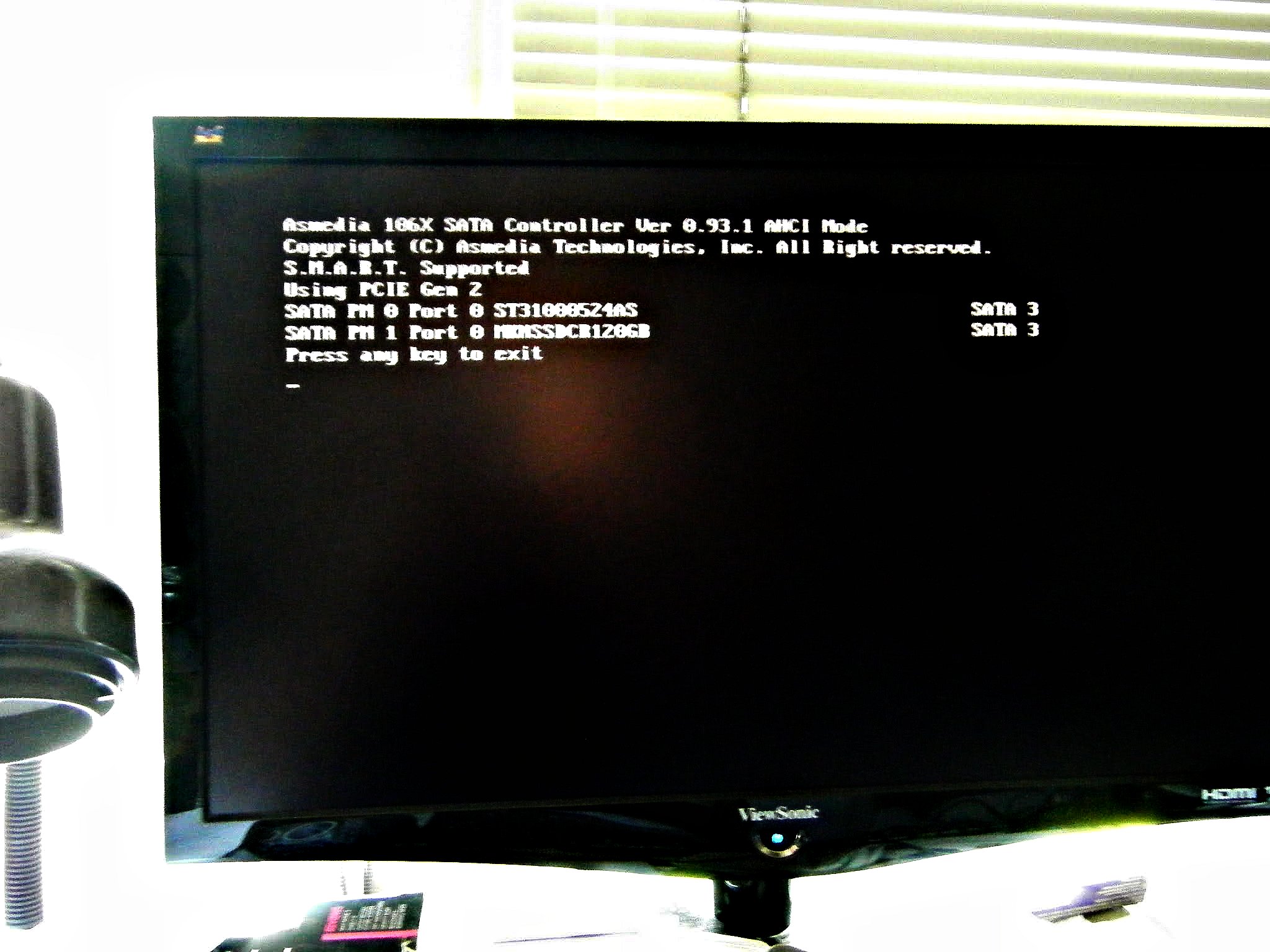





No comments:
Post a Comment